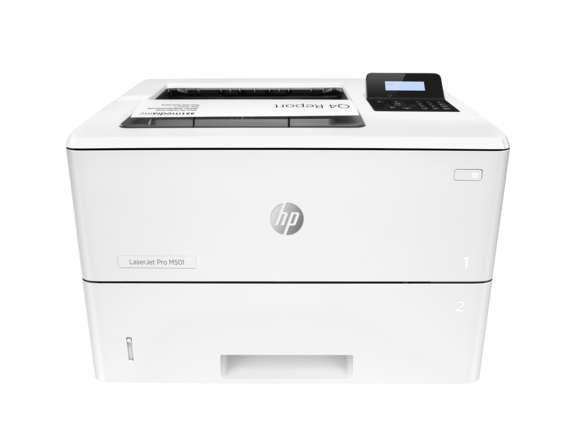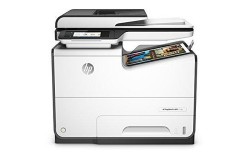Máy In HP LaserJet Pro M501dn
| Mã sản phẩm : | J8H61A |
| Giá bán : | Liên hệ [Chưa bao gồm VAT] |
| Xuất xứ | Chính hãng HP |
| Bảo hành : | 12 Tháng |
| Tình trạng : | Có hàng |
- Print only
- Print speed letter: Up to 45 ppm (black)
- Auto duplex printing; 2 paper trays (standard); Uses toner with JetIntelligence
- FCC Class A emissions - for use in commercial environments, not residential environments
MÔ TẢ TỔNG QUAN VỀ MÁY IN HP LaserJet Pro M501dn
Tốc độ in ấn và hiệu suất làm việc ấn tượng cho văn phòng của bạn. Máy in HP 501dn tiết kiệm năng lượng khởi động nhanh hơn và cung cấp các tính năng bảo mật để giúp bảo vệ chống lại các mối đe dọa. Tạo ra nhiều trang hơn với các hộp mực in HP chính hãng sử dụng công nghệ JetIntelligence.
Một máy in laser đen trắng hp nổi trội với đội, nhóm làm việc ở chất lượng cao tăng cường sức mạnh với nhiều tính năng tùy chọn.
Kết quả lớn trong kích thước nhỏ gọn
In trang đầu tiên của bạn trong 7,3 giây từ chế độ ngủ tiết kiệm năng lượng.
Máy in nhỏ gọn, yên tĩnh này được thiết kế để phù hợp với không gian chật hẹp và có dung lượng tối đa 1.200 tờ.
In nhanh hai mặt và in tới 65 trang / phút trên giấy A5.
Máy in này sử dụng năng lượng thấp nhờ thiết kế sáng tạo và công nghệ mực in.
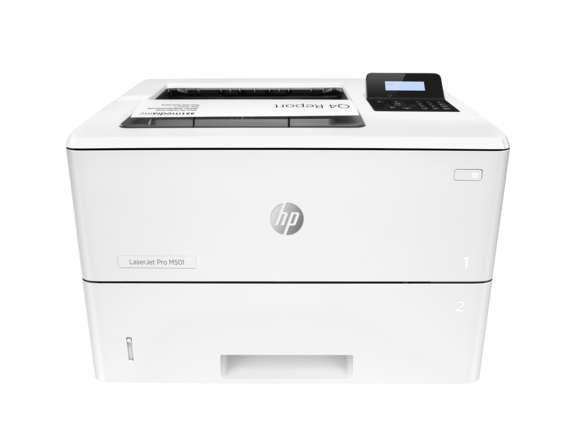
Được bảo vệ mạnh mẽ và dễ dàng quản lý đội in ấn của bạn
Giúp giữ cho in an toàn từ khi khởi động đến tắt máy với các tính năng bảo mật để bảo vệ chống lại các mối đe dọa phức tạp.
Dễ dàng quản lý thiết bị và cài đặt sử dụng HP Web Jetadmin với một bộ các tính năng quản lý thiết yếu.
Sử dụng bảo vệ dựa trên chính sách cho các thiết bị in với tùy chọn HP JetAdvantage Security Manager.
Giúp đảm bảo các tài liệu được giữ bí mật khi in mã PIN thông qua ổ USB tùy chọn.

Hiệu suất - Bảo vệ - In nhiều trang hơn
Sản xuất các văn bản sắc nét, màu đen đậm, và đồ họa sắc nét với độ chính xác cao.
In ngay với hộp mực được cài sẵn. Thay thế bằng hộp mực có năng suất cao tùy chọn.
Sử dụng công nghệ xác thực chống gian lận mực giả. Giúp đảm bảo chất lượng mực in chính hãng mà bạn đã mua.
Công nghệ JetIntelligence cung cấp nhiều trang cho mỗi hộp mực so với các sản phẩm trước đó.
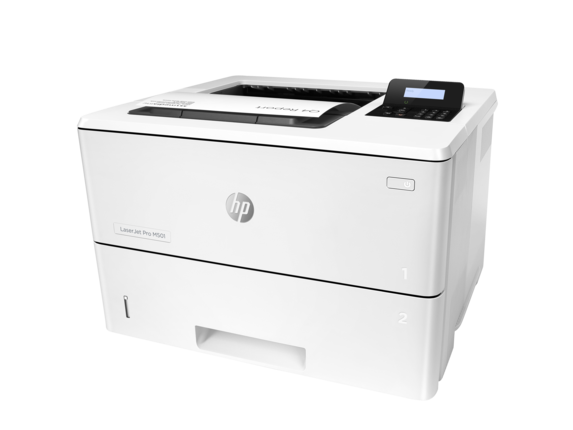
THÔNG SỐ KỸ THUẬT MÁY IN HP LaserJet Pro M501dn
Functions
First page out (ready) black
As fast as 5.7 sec
Resolution (black)
600 x 600 dpi, Up to 4800 x 600 enhanced dpi
Resolution technology
HP FastRes 1200, HP ProRes 1200, 600 dpi
Monthly duty cycle
Up to 100,000 pages [13]
Recommended monthly page volume
1500 to 6000 [14]
Print Technology
Laser
Display
2-line LCD (text)
Processor speed
1500 MHz
Number of print cartridges
1 (black)
Replacement cartridges
HP 87A Black Original LaserJet Toner Cartridge (~9,000 yield) CF287A, HP 87X Black Original LaserJet Toner Cartridge (~18,000 yield) CF287X [7]
Print languages
HP PCL 5, HP PCL 6, HP postscript level 3 emulation, direct PDF (v 1.7) printing, URF, PCLM, PWG
Automatic paper sensor
No
Paper trays, standard
2: 1 x 550 cassette and 1 x 100-sheet multipurpose tray
Paper trays, maximum
3: 2 x 550 cassettes and 1 x 100-sheet multipurpose tray
Mobile Printing Capability
HP ePrint; Apple AirPrint™; Mopria™-certified
Connectivity, standard
Hi-Speed USB 2.0 Host/Device Ports; Fast Ethernet 10Base-T/100Base-Tx, Gigabit Ethernet 1000Base-T
Network ready
Standard (built-in Gigabit Ethernet)
Ports
Hi-Speed USB 2.0 Host/Device Ports; Fast Ethernet 10Base-T/100Base-Tx, Gigabit Ethernet 1000Base-T
Security management
Embedded Web Server: password-protection, secure browsing via SSL/TLS; Network: enable/disable network ports and features, SNMPv1 & SNMPv2 community password change; HP ePrint: HTTPS with certificate validation, HTTP Basic Access Authentication, SASL authentication; Firewall and ACL; SNMPv3, 802.1X, Secure Boot
Minimum system requirements
Compatible OS (see "Compatible Operating Systems"); Internet connection (for software installation); dedicated USB connection or a network connection (wired or wireless); 1 GB available harddisk space; (For operating system minimum hardware requirements, see the OS manufacturer, such as Apple.com)
Compatible OS (see "Compatible Operating Systems"); CD-ROM drive or Internet connection (for software installation); dedicated USB connection or a network connection (wired or wireless); 1 GB available harddisk space; (For operating system minimum hardware requirements, see the OS manufacturer, such as microsoft.com)
Compatible operating systems
Windows OS compatible with In-Box Driver; Windows XP SP3 all 32-bit editions (XP Home, XP Pro, etc.), Windows Vista all 32-bit editions (Home Basic, Premium, Professional, etc.), Windows 7 all 32- & 64-bit editions, Windows 8/8.1 all 32- & 64-bit editions (excluding RT OS for Tablets),Windows 10 all 32- & 64-bit editions (excluding RT OS for Tablets);Windows OS compatible with Universal Print Driver (From HP.com); Windows XP SP3 32- & 64-bit editions (XP Home, XP Pro, etc.),Windows Vista all 32- & 64-bit editions (Home Basic, Premium, Professional, etc.),Windows 7 all 32- & 64-bit editions, Windows 8/8.1 all 32- & 64-bit editions (excluding RT OS for Tablets), Windows 10 all 32- & 64-bit editions (excluding RT OS for Tablets) ;Mac OS (HP Print Drivers available from HP.com and Apple Store); OS X 10.9 Mavericks, OS X 10.10 Yosemite, OS X 10.11 El Capitan; Mobile OS (In-OS drivers); iOS, Android, Windows 8/8.1/10 RT; Linux OS (In-OS HPLIP; SUSE Linux (12.2, 12.3, 13.1), Fedora (17, 18, 19, 20), Linux Mint (13, 14, 15, 16, 17), Boss (3.0, 5.0), Ubuntu (10.04, 11.10, 12.04, 12.10, 13.04, 13.10, 14.04, 14.10), Debian (6.0.x, 7.x); Other OS; UNIX [17]
Memory, standard
256 MB
Memory, maximum
256 MB
Printer management
UPD Printer Administrator Resource Kit; Active Directory Administrator Template for UPD, AutoUpgradeUPD, Driver configuration Utility, Driver Deployment Utility, Managed Print Administrator, PRNCON.EXE, HPPRLOG, Migrate-Server- Tools, UpdateNow, RemovePlugPlayDrivers; HP Web JetAdmin Software, HP Proxy Agent Software, HP JetAdvantage Security Manager, HP Utility (Mac), HP Device Toolbox
Supported network protocols
TCP/IP, IPv4, IPv6; Print: TCP-IP port 9100 Direct Mode, LPD (raw queue support only), Web Services Printing, HP ePrint, Apple AirPrint™, Google Cloud Print 2.0, Mopria, FTP Print, IPP Print; Discovery: SLP, Bonjour, Web Services Discovery; IP Config: IPv4 (BootP, DHCP, AutoIP, Manual), IPv6 (Stateless Link-Local and via Router, Statefull via DHCPv6), SSL Security and Certificate management; management: SNMPv1, SNMPv2, SNMPv3, HTTP/HTTPS, Syslog, FTP FW Download
Paper handling input, standard
100-sheet multipurpose tray and 550-sheet main cassette
Paper handling output, standard
250-sheet face down output tray
Duplex printing
Automatic
Finished output handling
Sheetfed
Media sizes supported
Tray 1: 10 x 15 cm, 16k (184 x 260 mm), 16k (195 x 270 mm), 16k (197 x 273 mm), A4, A5, A6, Envelope B5, Envelope C5, Custom, Envelope DL, B5 (JIS), B6 (JIS), Japanese Postcard, Double Japan Postcard Rotated, Oficio (216 x 340 mm); Tray 2 & Tray 3: 16k (184 x 260 mm), 16k (195 x 270 mm), 16k (197 x 273 mm), A4, A5, A6, Custom, B5 (JIS), B6 (JIS), Double Japan Postcard Rotated, Oficio (216 x 340 mm)
Media sizes, custom
Tray 1: 3 x 5 to 8.5 x 14 in; Tray 2 & Tray 3: 4.14 x 5.83 to 8.5 x 14 in
Media types
Paper (plain, EcoFFICIENT, light, midweight, intermediate, heavy, extra heavy, bond, cardstock, colored, letterhead, preprinted, prepunched, recycled, rough, ecofficient); envelopes; labels; transparencies
Supported media weight
Tray 1: 16 to 58 lb bond; Tray 2 & Tray 3: 16 to 58 lb bond
Media weights by paper path
Tray 1: 60 to 220 g/m²; Tray 2 & Tray 3: 60 to 220 g/m²
Power
Input voltage: 100 to 127 VAC, 60 Hz; Input voltage: 200 to 240 VAC, 50 Hz (Not dual voltage, power supply varies by part number with #option code identifier)
Print speed, black (normal)
Up to 45 ppm
Power consumption
660 watts (active printing), 6.1 watts (ready), 1.3 (sleep), 0.7 watts (Auto-Off/wake on USB connection, disabled at shipment) 0.1 watts (Auto-Off/Manual-On), 0.1 watts (Manual-Off) [4]
Energy efficiency
ENERGY STAR® certified, Blue Angel, EPEAT (Silver)
Operating temperature range
59 to 90.5ºF
Operating humidity range
30 to 70% RH
Dimensions (W X D X H)
16.46 x 14.80 x 11.38 in
Dimensions Maximum (W X D X H)
16.46 x 25.16 x 11.38 in
Weight
25.6 lb
Package weight
32.1 Lb
What's in the box
HP LaserJet Pro MFP M501dn; preinstalled introductory HP LaserJet Toner cartridge (Black: ~6000 pages); In-box documentation (Installation Guide, Getting Started Guide, User's Guide, Support Flyer, Warranty Guide); Printer documentation and software on CD-ROM; Software drivers and documentation on CD-ROM; Power cord
Cable included
No, please purchase USB cable separately
Warranty
NA/EMEA: One-year, next-business day, onsite warranty. Warranty and support options vary by product, country and local legal requirements. Go to hp.com/support to learn about HP award winning service and support options in your region; AP: One year return to bench
Post warranty
Please consult http://www.hp.com/support for details
Software included
For Windows OS; HP Software Installer/Uninstaller, HP PCL 6 Printer Driver, HP Device Experience (DXP), HP Update, Product Registration Assist, HP Web Services Assist (HP Connected), Online user manuals, HP Device Toolbox, HP Product Improvement Study ;For Mac OS; Welcome Screen, (Directs users to HP.com or OS App Source for LaserJet Software)
FCC
FCC Class A emissions - for use in commercial environments, not residential environments
- [1] EPEAT® registered where applicable. EPEAT registration varies by country. See www.epeat.net for registration status by country.
- [2] Includes control panel height and 4mm side handle protrusions
- [3] Includes size-A cartridge
- [4] Power requirements are based on the country/region where the printer is sold. Do not convert operating voltages. This will damage the printer and void the product warranty. Power consumption values typicallty based on measurement of 115V device.
- [5] Power requirements are based on the country/region where the printer is sold. Do not convert operating voltages. This will damage the printer and void the product warranty. Power consumption values typicallty based on measurement of 115V device.
- [6] Based on the BA TEC method with the following possible exceptions: 1 minute or less sleep delay setting, Wi-Fi disabled. Typical Electricity Consumption (TEC) rating represents the typical electricity consumed by a product during 1 week, measured in kilowatt-houes (kWh).
- [7] Declared yield value in accordance with ISO/IEC 19752 and continuous printing. Actual yields vary considerably based on images printed and other factors. For details see http://www.hp.com/go/learnaboutsupplies.
- [8] Acoustic values are subject to change. For current information see http://www.hp.com/support. Configuration tested: Simplex printing using A4 paper at 43 ppm.
- [9] 256 MB PC31600
- [10] Measured using ISO/IEC 24734, excludes first set of test documents. For more information see http://www.hp.com/go/printerclaims. Exact speed varies depending on the system configuration, software application, driver, and document complexity.
- [11] Measured using ISO/IEC 24734 Feature Performance Test, excludes first set of test documents. For more information see http://www.hp.com/go/printerclaims. Exact speed varies depending on the system configuration, software application, driver, and document complexity.
- [12] Measured using ISO/IEC 17629. For more information see http://www.hp.com/go/printerclaims. Exact speed varies depending on the system configuration, software application, driver, and document complexity.
- [13] Duty cycle is defined as the maximum number of pages per month of imaged output. This value provides a comparison of product robustness in relation to other HP LaserJet or HP Color LaserJet devices, and enables appropriate deployment of printers and MFPs to satisfy the demands of connected individuals or groups.
- [14] HP recommends that the number of printed pages per month be within the stated range for optimum device performance, based on factors including supplies replacement intervals and device life over an extended warranty period.
- [15] HP SureSupply alerts you when your print cartridge is running low and helps you purchase online or locally through HP or a participating retailer. Only available with Original HP supplies; Internet access required. To learn more, visit http://www.hp.com/go/SureSupply.
- [16] Optional 550-sheet input tray; Optional printer stand.
- [17] Not all “Compatible Operating Systems” are supported with inbox software; Full solution software available only for Windows 7 and newer; Legacy Windows Operation Systems (XP, Vista, and equivalent servers) get print drivers only; Windows RT OS for Tablets (32-bit & 64-bit) uses a simplified HP print driver built into the RT OS; UNIX Modelscripts are available on hp.com (Modelscripts are printer drivers for UNIX operating systems); Linux systems use in-OS HPLIP software; HP Software for Mac is no longer included on the CD, but can be downloaded from hp.com - the Mac driver and Mac Utility are installed for Mac operating systems.
Hiện tại chưa có ý kiến đánh giá nào về sản phẩm. Hãy là người đầu tiên chia sẻ cảm nhận của bạn. Viết đánh giá
Sản phẩm tương tự