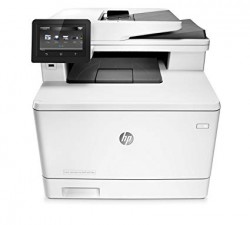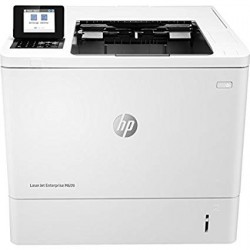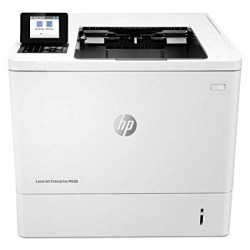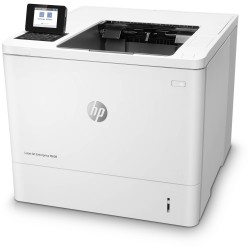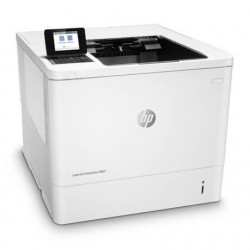Máy in HP LaserJet Enterprise MFP M630f (B3G85A)
| Mã sản phẩm : | B3G85A |
| Giá bán : | Liên hệ [Chưa bao gồm VAT] |
| Xuất xứ | Chính hãng HP |
| Bảo hành : | 12 tháng |
| Tình trạng : | Có hàng |
- Print, copy, scan, fax, digital send
- Print speed letter: Up to 60 ppm (black)
- 3 paper tray (standard); Scan to email; Auto duplex printing; 100-sheet ADF
- FCC Class A emissions - for use in commercial environments, not residential environments
Tổng Quan Về Máy In HP LaserJet Enterprise MFP M630f (B3G85A)
- Một máy in laser đen trắng đa chức năng in, copy, scan mạnh mẽ với công suất cao với tính năng in ấn di động và bảo mật dữ liệu kinh doanh nhạy cảm. Máy in HP M60f MFP được thiết kế lý tưởng cho các doanh nghiệp và các nhóm làm việc lớn. Đặc biệt là các doanh nghiệp trong khu công nghiệp, khu chế xuất.

1. Hiệu suất mạnh mẽ để nâng cao quy trình làm việc
- Nhanh chóng khắc phục sự cố các vấn đề với điện toán đám mây dựa trên các dịch vụ giúp đỡ có liên quan và cập nhật. [3]
- Kết thúc công việc bản in nhanh với quy trình đơn giản, đầu quét kép, và khay nạp tài liệu tự động.
- Quản lý công việc trực tiếp bằng màn hình cảm ứng màu 8-inch trực quan với chế độ xem trước hình ảnh, văn bản.
- Cho phép nhân viên để tổ chức sắp xếp các tài liệu một cách nhanh chóng và thuận tiện với các công cụ hoàn thiện tùy chọn. [2]

2. Bảo vệ dữ liệu doanh nghiệp của bạn.
- Bảo vệ dữ liệu bằng khóa bảo mật, mật khẩu và giấy chứng nhận với các Platform Module HP Trusted. [6]
- Bảo vệ và quản lý in ấn của bạn với HP Imaging -Trung tâm An ninh In ấn với HP Web Jetadmin. [4]
- Tự tin bảo vệ các dữ liệu nhạy cảm của bạn gửi đến máy in với các ổ đĩa cứng được mã hóa.
- Lưu trữ lệnh in, sau đó in chúng tới máy in một cách an toàn thông qua JetAdvantage Pull Print[5]

3. In ấn di động nhanh chóng và dễ dàng.
- Kích hoạt tính năng touch-to-print ( chạm để in) và touch-to-authenticate ( chạm để xác nhận ) từ các thiết bị di động. [8]
- Kích hoạt tính năng an toàn peer-to-peer ( ngang hàng ) truy cập trực tiếp in ấn di động mà không cần kết nối với mạng công ty. [9]
- Dễ dàng in từ một loạt các điện thoại thông minh và máy tính bảng, thường không có thiết lập hoặc các ứng dụng cần thiết. [7]
- Quý vị và các bạn có nhu cầu trang bị Máy in HP LaserJet Enterprise MFP M630f (B3G85A), máy in công suất cao cho văn phòng doanh nghiệp của mình. Xin vui lòng liên hệ:
Công Ty TNHH Thương Mại Và Phát Triển Công Nghệ Siêu Việt
Đại Lý Ủy Quyền Phân Phối Và Bảo Hành Sản Phẩm HP
Số 68B Ngõ 121 Nguyễn Phong Sắc – Cầu Giấy – Hà Nội
Tel: 043 755 2311 – 043 754 0889
Email: sieuviet@sivitech.com.vn
Website: www.sivitech.com www.sivitech.com.vn
Rất hân hạnh được phục vụ Quý khách!
[1] khay giấy đầu vào cao buộc phải mua riêng.
[2] Các tùy chọn giấy xử lý khác nhau tùy theo mô hình và có thể yêu cầu mua riêng biệt.
[3] Hỗ trợ trực tuyến phải được kích hoạt trên máy in hoặc MFP. Thiết bị di động phải có kết nối Internet để truy cập các dịch vụ trực tuyến.
[4] HP Web Jetadmin là miễn phí và có sẵn để tải về tại http://www.hp.com/go/webjetadmin.
[5] Pull-in có sẵn miễn phí và yêu cầu MFP được kết nối với Internet. Để biết thêm thông tin, xemhttp://www.hpjetadvantage.com.
[6] Sử dụng HP Trusted Mô-đun phụ kiện đàn tùy chọn có thể yêu cầu nâng cấp firmware.
[7] hoạt động không dây tương thích với chỉ hoạt động 2.4 GHz. Ứng dụng hoặc phần mềm và đăng ký tài khoản HP ePrint cũng có thể được yêu cầu. Một số tính năng yêu cầu mua một phụ kiện tùy chọn. Tìm hiểu thêm tạihttp://www.hp.com/go/mobileprinting.
[8] HP touch-to-in yêu cầu mua của một mô-đun tùy chọn. Thiết bị di động phải hỗ trợ gần in lĩnh vực truyền thông cho phép. Đối với một danh sách các thiết bị hỗ trợ, xem http://www.hp.com/go/businessmobileprinting.
[9] in trực tiếp không dây yêu cầu mua của mô-đun tùy chọn. Thiết bị di động cần phải được kết nối trực tiếp với mạng WiFi của một MFP có khả năng không dây trực tiếp hoặc máy in trước khi in. Tùy thuộc vào thiết bị di động, một ứng dụng hoặc trình điều khiển cũng có thể được yêu cầu. hiệu suất không dây phụ thuộc vào môi trường vật lý và khoảng cách từ các điểm truy cập trong MFP hoặc máy in. Để biết chi tiết, xem http://www.hp.com/go/businessmobileprinting.
[10] Yêu cầu kết nối Internet để một HP trang web cho phép máy in và đăng ký tài khoản HP ePrint. Đối với một danh sách các máy in đủ điều kiện, tài liệu hỗ trợ và các loại hình ảnh và chi tiết HP ePrint khác, xem http://www.hpconnected.com. các thiết bị di động yêu cầu kết nối Internet và khả năng email. Có thể yêu cầu điểm truy cập không dây. mua riêng kế hoạch dữ liệu hoặc phí sử dụng có thể áp dụng. lần in và tốc độ kết nối có thể thay đổi. hiệu suất không dây phụ thuộc vào môi trường vật lý và khoảng cách từ điểm truy cập. hoạt động không dây tương thích với các router 2.4 GHz.
[11] Hỗ trợ các thiết bị sau chạy iOS 4.2 hoặc sau này: iPad®, iPad® 2, iPhone® (3GS hoặc mới hơn), iPod touch (thế hệ thứ 3 trở đi). Làm việc với máy in AirPrint cho phép của HP và đòi hỏi các máy in được kết nối với cùng một mạng như thiết bị iOS của bạn. hiệu suất không dây phụ thuộc vào môi trường vật lý và khoảng cách từ các điểm truy cập. AirPrint, logo AirPrint, iPad, iPhone, và iPod touch là thương hiệu của Apple® Inc, đăng ký tại Hoa Kỳ và các nước khác.
[12] Một lượng khí thải FCC Class A thiết bị tuân thủ đáp ứng được (cao hơn) mức độ ít nghiêm ngặt của khí thải cho phép của FCC cho một hoạt động sản phẩm trong một môi trường thương mại. Một FCC lớp Một thiết bị không thể được bán để sử dụng trong một môi trường dân cư và một lớp FCC Một thiết bị không nên mua để sử dụng trong một môi trường dân cư do sự gia tăng nguy cơ của sự nhiễu thông tin liên lạc vô tuyến.
Functions
Print, copy, scan, fax, digital send, print from Easy Access USB, scan to Easy Access USB
First page out (ready) black
As fast as 8.5 sec
Resolution (black)
Up to 1200 x 1200 dpi
Resolution technology
HP ProRes 1200, HP FastRes 1200, HP Ret, 600 dpi, 300 dpi
Monthly duty cycle
Up to 250,000 pages
Recommended monthly page volume
5,000 to 28,000
Print Technology
Laser
Display
8" SVGA 800 x 600 resolution capacitive-touch display with gesture support
Processor speed
800 Mhz
Number of print cartridges
1 (black)
Replacement cartridges
HP 81A Black Original LaserJet Toner Cartridge (10,500 yield) CF281A; HP 81X High Yield Black Original LaserJet Toner Cartridge (25,000 yield) CF281X
Print languages
HP PCL 6, HP PCL 5 (HP PCL 5 driver available from the Web only), HP postscript level 3 emulation, native PDF printing (v 1.7), Apple AirPrint™
Automatic paper sensor
No
Paper trays, standard
3
Paper trays, maximum
5
Mobile Printing Capability
HP ePrint, Apple AirPrint™, Mobile Apps, optional Touch to Print, optional Wireless Direct printing, optional Touch to Authenticate
Connectivity, standard
Hi-Speed USB 2.0 port; built-in Gigabit Ethernet 10/100/1000Base-TX network port; Fax
Connectivity, optional
HP Jetdirect 2700w USB Wireless Print Server J8026A; HP Jetdirect 2800w NFC/Wireless Direct Accessory J8029A; HP Jetdirect ew2500 802.11b/g Wireless Print Server J8021A
Ports
1 Hi-Speed device USB 2.0; 2 Host USB 2.0 (for third party connections); 1 Jetlink; 1 Accessory (for Kensington Lock); 1 Gigabit Ethernet 10/100/1000; 1 Fax; 1 FIH
Security management
Identity management: Kerberos authentication, LDAP authentication, 1000 user PIN codes, optional HP and 3rd party advanced authentication solutions (e.g., badge readers); Network: IPsec/firewall with Certificate, Pre-Shared Key, and Kerberos authentication, Supports WJA-10 IPsec configuration Plug-in, 802.1X authentication (EAP-PEAP, EAP-TLS), SNMPv3, HTTPS, Certificates, Access Control List; Data: Storage Encryption, Encrypted PDF & Email (uses FIPS 140 validated cryptographic libraries from Microsoft), Secure Erase, SSL/TLS (HTTPS), Encrypted Credentials; Device: Security lock slot, USB port disablement, hardware integration pocket for security solutions; Security management: Compatible with HP Imaging and Printing Security Center
Minimum system requirements
Windows full software installs supported on: Windows 10 (32/64-bit), Windows 8 & 8.1 (32/64-bit), Windows 7 (32/64-bit), Windows Vista (32/64-bit), Windows XP 32-bit (SP2 or higher); Mac full software installs: OS X 10.7 Lion, OS X 10.8 Mountain Lion, OS X 10.9 Mavericks; Mobile OS native print support: iOS, Android, Windows 8 RT; Other OSs driver support: Debian (5.0, 5.0.1, 5.0.2, 5.0.3) (supported by the automatic installer), Fedora (9, 9.0, 10, 10.0, 11.0, 11, 12, 12.0), HPUX 11 and Solaris 8/9, Linux (9.4, 9.5), Red Hat Enterprise Linux 5.0 (supported with a pre-built package), SUSE Linux (10.3, 11.0, 11, 11.1, 11.2), Ubuntu (8.04, 8.04.1, 8.04.2, 8.10, 9.04, 9.10, 10.04); CD-ROM or DVD drive, or Internet connection; Dedicated USB or network connection or Wireless connection; 200 MB available hard disk space
OS X 10.7 Lion, OS X 10.8 Mountain Lion, OS X 10.9 Mavericks; Internet; USB; 1 GB HD
Compatible operating systems
Windows XP (SP3) (32-bit), Windows XP (SP3) (64-bit), Windows 7 (Including Starter Edition 32-bit), Windows 7 (Including Starter Edition 64-bit), Windows Vista (Including Starter Edition 32-bit), Windows Vista (64-bit), Windows 8 Basic (32-bit), Windows 8 Pro (32-bit), Windows 8 Enterprise (32-bit), Windows 8 Enterprise N (32-bit), Windows 8 Basic (64-bit), Windows 8 Pro (64-bit), Windows 8 Enterprise (64-bit), Windows 8 Enterprise N (64-bit), Windows 8.1 (64-bit), Windows 10 (32-bit/64-bit); OS X 10.7 Lion, OS X 10.8 Mountain Lion, OS X 10.9 Mavericks; Mobile Operating Systems: iOS, Android, Windows 8 RT; Other Operating Systems: Debian (5.0, 5.0.1, 5.0.2, 5.0.3) (supported by the automatic installer), Fedora (9, 9.0, 10, 10.0, 11.0, 11, 12, 12.0), HPUX 11 and Solaris 8/9, Linux (9.4, 9.5), Red Hat Enterprise Linux 5.0 (supported with a pre-built package), SUSE Linux (10.3, 11.0, 11, 11.1, 11.2), Ubuntu (8.04, 8.04.1, 8.04.2, 8.10, 9.04, 9.10, 10.04)
Memory, standard
1.5 GB (System Memory)
Memory, maximum
2.0 GB (System Memory)
Printer management
HP Web Jetadmin; HP Utility (Mac)
Supported network protocols
IPv4/IPv6: Apple Bonjour Compatible (Mac OS 10.2.4 or higher), SNMPv1/v2c/v3, HTTP, HTTPS, FTP, TFTP, Port 9100, LPD, WS Discovery, IPP, Secure-IPP, IPsec/Firewall; IPv6: DHCPv6, MLDv1, ICMPv6; IPv4: Auto-IP, SLP, Telnet, IGMPv2, BOOTP/DHCP, WINS, IP Direct Mode, WS Print; Other: NetWare NDS, Bindery, NDPS, iPrint
Hard disk
Standard, minimum 320 GB HP High-Performance Secure Hard Disk (AES 256 hardware encryption or greater)
Paper handling input, standard
100-sheet multipurpose tray, two 500-sheet input trays, 100-sheet automatic document feeder
Paper handling output, standard
500-sheet output bin
Duplex printing
Automatic (standard)
Envelope input capacity
Up to 75 envelopes
Finished output handling
Sheetfed
Media sizes supported
Tray 1: A4, A5, A6, RA4, B5 (JIS), B6 (JIS), 10 x 15 cm, Oficio (216 x 340 mm), 16K, envelopes (C5, B5, C6, DL ISO), Postcard (JIS single and double); Trays 2, 3: A4, A5, RA4, B5 (JIS), Oficio (216 x 340 mm), 16K
Media sizes, custom
Tray 1: 3 x 5 to 8.5 x 14 in; Trays 2, 3: 5.83 x 8.27 to 8.5 x 14 in
Media types
Paper (plain, light, bond, recycled, heavy, extra heavy, cardstock, pre-printed, pre-punched, colored, rough, heavy rough), mono transparency, labels, letterhead, envelope, heavy envelope
Supported media weight
Tray 1: 16 to 53 lb bond (plain), 16 to 24 lb (envelopes); Trays 2, 3: 16 to 32 lb bond (plain)
Media weights by paper path
Tray 1: 60 to 200 g/m²; Trays 2, 3: 60 to 120 g/m²
Power
110-volt input voltage: 100 to 127 VAC (+/- 10%), 50/60 Hz (+/- 2 Hz), 12 A; 220-volt input voltage: 220 to 240 VAC (+/- 10%), 50 Hz (+/- 2 Hz), 6 A (Not dual voltage, power supply varies by part number with # Option code identifier)
Print speed, black (normal)
Up to 60 ppm
Power consumption
970 watts (Printing), 6.5 watts (Sleep), 0.1 watts (Manual Off), 1.60 watts (Auto-Off/Wake on LAN), 0.1 watts (Auto-Off/Manual On)
Energy efficiency
ENERGY STAR® qualified; Blue Angel; CECP; EPEAT® Silver
Operating temperature range
59 to 90.5°F
Operating humidity range
30 to 70% RH
Dimensions (W X D X H)
29 x 25.3 x 43.7 in
Dimensions Maximum (W X D X H)
39.2 x 25.3 x 45 in (with multipurpose tray and output bin fully extended)
Weight
162.0 lb
Package weight
206.35 lb
What's in the box
HP LaserJet Enterprise MFP M630f; Black print cartridge; CD(s) with software and documentation; Getting Started Guide; Power cord; Telecom cable
Cable included
No, please purchase USB cable separately.
Warranty
One-year, onsite warranty
Post warranty
Please consult website http://www.hp.com/support
Software included
Windows: HP Installer/Uninstaller, HP PCL 6 print driver, DXP (Device Experience), HP Help & Learn Center, HP Send Fax, HP Update, Product Registration Assist, HP Web Services Assist (HP Connected), .NET 3.5 SP1 (only installed for older Windows operating systems that lack), Setup Scan To Folder and Email; Mac: Welcome Screen (Redirects users to HP.com, or OS App Source for LaserJet Software)
FCC
FCC Class A emissions - for use in commercial environments, not residential environments
Hiện tại chưa có ý kiến đánh giá nào về sản phẩm. Hãy là người đầu tiên chia sẻ cảm nhận của bạn. Viết đánh giá
Sản phẩm tương tự